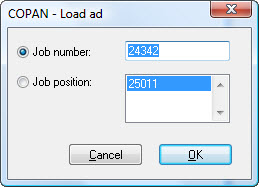exCopanLink
Ad production with COPAN and QuarkXPress
ex COPANLink is the production interface linking COPAN and QuarkXPress.
For new display ads, COPAN automatically creates a new QuarkXPress document with the desired geometry. Colors, images and other accompaining elements are automatically attached. In QuarkXPress the artist can easily find his tasks in the ex COPANLink palette using parameters like job number, customer name, catchline, status etc. Ads are checked out with a mouseclick; typical errors i.e. wrong geometries or colors are impossible as the document already has been created in COPAN. Existing ads are loaded from the COPAN server. For repeated ads COPAN creates a copy of the document.When the job is done the artist checks the ad back into COPAN. An automatic collect for output grants that all elements are present on the server. The ex EPSCreator XTension automatically creates an EPS file with embedded fonts for pagination. Price determining variables (i.e. colors or size) and the ad status are reported back to the COPAN system.
Workflow:
Load the ad that has to be created by giving the job number or the job position:
Thereupon a query appears where you have to choose wich type of template you want to use for the ad that has to be created: