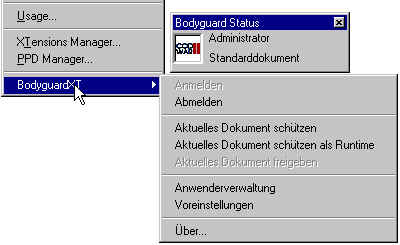BodyguardXT
BodyguardXT- allocate extensive rights for your Quark documents
Can you be sure that your Quark documents remain yours?
With BodyguardXT, you can allocate extensive rights for your documents. You decide, who can open, work on, save and print your documents. The user administration is listing all the persons with their corresponding rights.
For example: A user is not given the right to change the layout, but he can work on the text. Other users can only view and print a document.
The users and their rights are managed in the BodyguardXT user administration:
The rights referring to the protected documents are assigned as follows:
- The administrator has an all encompassing right.
- The layouter has an all encompassing right except managing the user administration.
- The copy writer can only enter, change or delete text. In addition he is able to print the document.
- Copy writer disallowed to print assigns the same privileges as for the Copy writer but without the right to print or export as PDF.
- The document can be provided to third-party companies as View only or View & print.
A document protected with BodyguardXT could only be opened if the BodyguardXT is loaded in QuarkXPress and the user enters his password. Otherwise the access is denied.Therefore you are able to save documents as runtime versions, so that users who don't have BodyguardXT are able to open and print runtime documents. Opening and printing runtime documents requires only a free, unregistered version of BodyguardXT.