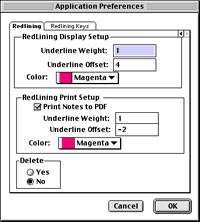Redlining XT
Text redlining in QuarkXPress™
Redlining is an XTension to QuarkXPress that allows text to be marked as deleted or to appear as notes in the body of the text. When a document has been edited the resulting text may be significantly different from the original story. In professional editing it is essential to be able to review the original copy to ensure that the final version reflects the intended meaning. Sometimes space does not allow for a story to appear on a page without being cut down but the full text is required for archive or for use in other media. It can be useful to have notes in a story so that background information, or fact checking details can be incorporated. For all of these requirements RedLining is essential.
RedLining has its own floating palette allowing a user to define and show and hide RedLined text. Move through each one and see the content of text that has been RedLined in a scrolling window.
RedLining has its own preferences allowing a user to specify the screen and print display of the RedLined text. RedLined text can be converted into Acrobat pdf notes when printing to pdf.